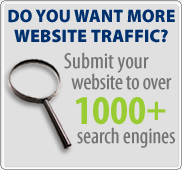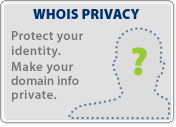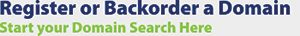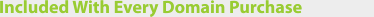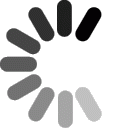Click here to retrieve your username or reset your password.
1)
Log-in to your Account Manager.
2) Click on "Renewals" in your Account Manager menu.
3) Select the domains/services you would like to renew.
4) Choose a renewal term for each service to be renewed (discounts are applied for longer terms).
5) Click the "Add to Cart" button and complete the checkout process.
Your FTP password is the same as your hosting control panel password.
If you need to reset it, please use the following steps.
1)
Log-in to your Account Manager.
2) Click on "Services Overview" in your Account Manager menu.
3) Click on the domain name you would like to modify.
4) In the "Service Details" section, click the "Change Password" link.
5) Enter a new FTP/Control Panel password and click the "Update" button.
If you already own a domain name; you can set up a hosting account by going
to our
web hosting page, and choosing the plan that best suits you.
Click here to view the Control Panel demo, or
Click here to view the Visitor Statsitics demo.
To upload your web files and manage your website, you will need to use FTP, or File Transfer Protocol.
Click here to learn more about FTP, find out the settings you will need to use, or to get help configuring your FTP client.
1)
Log-in to your Account Manager.
2) Under the "Whois Privacy" column, click on the "+ Add" icon.
3) Complete the checkout process.
DomainIt offers many high quality web design templates.
Click here to find a website template that suits your needs.
It's easy to transfer your domain name to DomainIt. Simply go to our
transfer page,
enter the domain names that you wish to transfer, and complete the ordering process.
To send and receive email using an email program, you will need to configure the settings
with the incoming pop mail server, mail.domainit.com. Your outgoing mail server should be
provided to you by your ISP. For more information, Visit our
Email Setup Guides.